Help:MassRollback (gadget): Difference between revisions
Jump to navigation
Jump to search
Content deleted Content added
New |
No edit summary |
||
| (2 intermediate revisions by 2 users not shown) | |||
| Line 1: | Line 1: | ||
[[File:Rollback gadget.png|right|150px]] |
[[File:Rollback gadget.png|right|150px]] |
||
'''MassRollback''' – a gadget |
'''MassRollback''' – a gadget that enables mass rollback of changes using the <code>rollback</code> tool, ideal for reverting vandalism and other unwanted edits. |
||
== Usage == |
== Usage == |
||
[[File:Gadget1.png|center|500px]] |
[[File:Gadget1.png|center|500px]] |
||
The gadget provides several rollback options: |
|||
The script allows two ways to undo edits: |
|||
# Rollback selected edits - use the checkboxes beside each contribution to select specific edits for rollback. |
|||
# Rollback all user contributions - Revert every edit made by the user. |
|||
# Rollback filtered edits - define filters (by date range, namespace, edit size, and sort order) to display a list of matching edits. You can then use the “Select all” option in the filtered list and rollback only those edits. |
|||
Additionally, |
Additionally, you can supply a justification for the rollback which will be appended to the edit summary. |
||
After |
After executing any rollback action, remember to refresh the page [[File:Refresh icon.svg|15px]]. |
||
== Installation == |
== Installation == |
||
'''NOTE''': The |
'''NOTE''': The gadget requires <code>rollback</code> permission (available only to administrators or users with equivalent rights). |
||
To enable the gadget, go to your [[Special:Preferences|preferences]] and activate the '''MassRollback''' gadget. |
|||
== Version Information == |
== Version Information == |
||
| Line 22: | Line 23: | ||
| headerstyle = background-color:#ffcc99; font-size:110%; font-weight:bold; |
| headerstyle = background-color:#ffcc99; font-size:110%; font-weight:bold; |
||
| labelstyle = background-color:#ffeecc; |
| labelstyle = background-color:#ffeecc; |
||
| title = Current Version: 3.0 |
| title = Current Version: 3.0.1 |
||
| data1 = '''Last Updated''': |
| data1 = '''Last Updated''': March 2025 |
||
| data2 = '''Author''': BZPN |
| data2 = '''Author''': BZPN |
||
| data3 = '''Upcoming Updates''': |
|||
* <del>The script will soon be converted into a gadget for easier access and integration.</del>{{Done}} |
|||
* Improvements in the user interface for better edit selection. |
|||
* <del>Option to select common rollback reasons.</del>{{Done}} |
|||
* Edit filtering. |
|||
* Possibility to revert edits with user notification. |
|||
}} |
}} |
||
== Issue Reporting == |
== Issue Reporting == |
||
| Line 38: | Line 33: | ||
! No. !! Bug Description !! Status !! Reported by !! Date Reported !! Assigned to !! Date Resolved !! Comments |
! No. !! Bug Description !! Status !! Reported by !! Date Reported !! Assigned to !! Date Resolved !! Comments |
||
|- |
|- |
||
| 1 || |
| 1 || - || - || - || - || - || || |
||
|} |
|} |
||
Latest revision as of 21:18, 24 March 2025
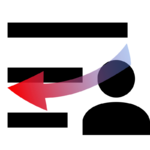
MassRollback – a gadget that enables mass rollback of changes using the rollback tool, ideal for reverting vandalism and other unwanted edits.
Usage
[edit source]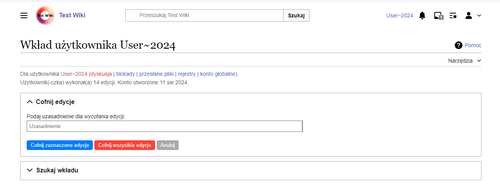
The gadget provides several rollback options:
- Rollback selected edits - use the checkboxes beside each contribution to select specific edits for rollback.
- Rollback all user contributions - Revert every edit made by the user.
- Rollback filtered edits - define filters (by date range, namespace, edit size, and sort order) to display a list of matching edits. You can then use the “Select all” option in the filtered list and rollback only those edits.
Additionally, you can supply a justification for the rollback which will be appended to the edit summary.
After executing any rollback action, remember to refresh the page ![]() .
.
Installation
[edit source]NOTE: The gadget requires rollback permission (available only to administrators or users with equivalent rights).
To enable the gadget, go to your preferences and activate the MassRollback gadget.
Version Information
[edit source]| Last Updated: March 2025 | |
| Author: BZPN | |
Issue Reporting
[edit source]If you encounter any issues or have suggestions for improvements, please report them on the author's talk page or write them down in the table below.
| No. | Bug Description | Status | Reported by | Date Reported | Assigned to | Date Resolved | Comments |
|---|---|---|---|---|---|---|---|
| 1 | - | - | - | - | - |